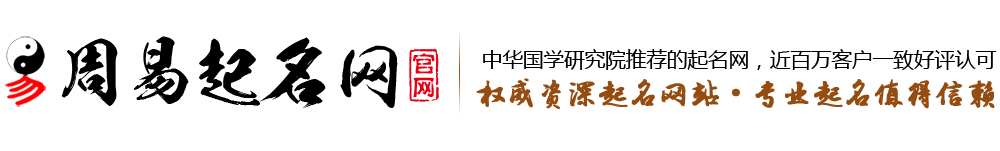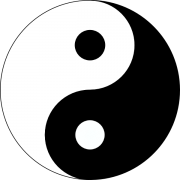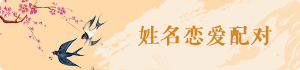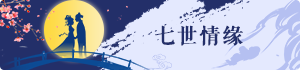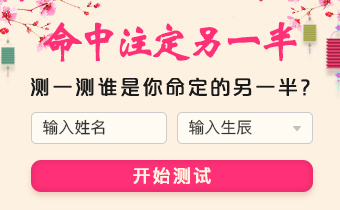The7的分类归档特别特别恶心的三列显示,用过的都知道,老外的排列风格很少无语了,网上找了很多方式都不行,自己慢慢研究才解决,改几个代码搞定

原代码
//显示的列数,3为列表显示
$config->set( 'template.columns.number', '3' );
改为
$config->set( 'template.columns.number', '1' );
把3改为1 很简单搞定
具体在
- 主题文件dt-the7dt-the7inchelperstemplate-config.php
Line 128: $config->set( 'template.columns.number', 3 );
Line 307: $config->set( 'template.columns.number', get_post_meta( $post_id, "{$prefix}columns_number", true ), 3 );- dt-the7dt-the7incmodsarchive-extarchive-ext.php
Line 305: $config->set( 'template.columns.number', 3 );
下面是商城可不改
- 主题文件dt-the7dt-the7incmodscompatibilitywoocommercefrontmod-wc-class-template-config.php (匹配2次)
Line 62: $config->set( 'template.columns.number', absint( $woocommerce_loop['columns'] ) );
Line 64: $config->set( 'template.columns.number', of_get_option( 'woocommerce_shop_template_columns', 3 ), 3 );
试试看还不行的话加如下代码到自定义css中
/**Archive相关博客分类都是列表显示**/
.post.bg-on{
background-color: #fff;
border-style: solid;
border-width: 1px;
border-color: #e9ebec;
border-left: none;
border-right: none;
border-top: none;
padding-bottom: 24px;
margin-bottom: 35px;
}
.layout-masonry .blog-content.wf-td, .layout-masonry .blog-media.wf-td, .iso-grid .blog-content.wf-td, .iso-grid .blog-media.wf-td, .media-wide .blog-content.wf-td, .media-wide .blog-media.wf-td, .iso-container .blog-media.wf-td, .iso-container .blog-content.wf-td, .shortcode-blog-posts .wf-td{
display: table-cell;
}
.archive .blog-media {
width: 25% !important;
margin-right: 15px;
}
.archive .blog-content {
width: 73% !important;
}